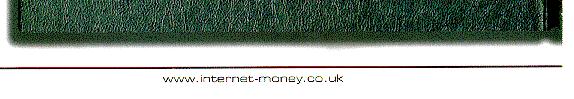|
|
|
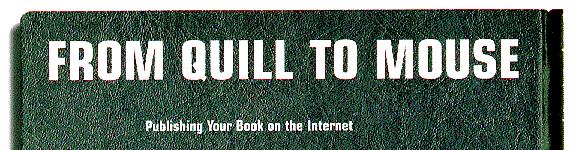
by J A Santiago
Congratulations! You are one of the few people on this Earth with the rare accomplishment of having completed a book. Only one out of about one thousand people in the world accomplish this feat during their lifetime. Count yourself in the top 0.1% of society!
Which is probably why the hurdle of seeing this wonderful book of yours on the shelves of your neigbourhood has been placed to bring you back down to Earth. It is difficult but not impossible to get your book published, but then so is becoming the President or becoming an astronaut.
Publishers are not running a charity shop and have to make a living as well which is why they want big name authors and bestselling material and are risk averse. Don't take it personally! First time books by unknown authors sell an average of 564 copies, hardly enough to pay for the paper it is printed on!
Ah but surely I could print it myself, you think. You rub your hands in glee at the thought of sneering at the publisher who didn't even remember your name. It isn't cheap though. My first book printed with the help of a very good desktop publisher friend cost me close to $3500 for 1000 copies. My second book An E-mail Affair which was recently published on the Internet at http://lit.freeservers.com/emailaffair.htm cost me a few dollars for about ten diskettes!
This is what Internet publishing is all about. It is not only cheaper, it will get your book faster to a market bigger than you could have imagined (the number of Internet users currently is estimated at about one hundred and fifty million people), you will be able to tell people from California to Canberra that they will be able to read your book, it might even convince somebody to publish your book after seeing the number of hits on the website where you have pasted your book.
The idea of publishing books on the web is nothing new. People are making a business out of selling online books. onlineoriginals.com have about 36 titles that are available on the internet that can be downloaded in .PDF format onto the harddisk of your PC for which can then be opened with an Adobe Acrobat Reader Version 3 or higher (available free from their site at www.adobe.com You can either read the book onscreen or print it out.
The On-Line Books Page at www.cs.cmu.edu/People/spok/bookinstr.html offers tips on how you can publish books on the internet and will offer a link to your site. They have an interesting section on banned books containing the text from books such as Fanny Hill and Lady Chatterly's Lover for you to read onscreen.
If the idea of DIY ever appealed to you, why not publishing your book yourself? All you need is a computer, some software, a scanner, some disks, web space and some basic knowledge about how all these work together and you could get your book off the cutting floor and onto the marketplace!
Getting Started
The best news is that you have already started. You have your text in hand. There are basically six steps to follow after this crucial stage. The important thing is to take it slowly through the rest of the way.
1. Scanning text and images
You must have got some accompanying illustrations such as what goes on the cover or perhaps something to be interspersed in between the text that you might like to accompany your book. Collect these illustrations and scan it all in one go. You want to get over this step because once this is out of the way you can concentrate on actually designing the web pages.
When you scan these illustrations save them as jpeg files as these files save space (up to five times smaller than gif files) and give good quality images when viewed onscreen. Save them according to the pages you want them inserted in such as cover.jpg, pg5.jpg, etc. If some pages have more than one image name them in the order in which they appear ex. pg5a.jpg, pg5b.jpg. This naming system will help you greatly.
Later use a program such as ImageView to manipulate the image according to how you want it to appear in your book. You may need to crop some photographs, add text into the image or simply add more colour.
In the case of An E-Mail Affair this point was crucial since it contained 41 graphic files in addition to the text which was expected to fit into 4 MB of server space.
2. Designing the web pages
To design the web pages, I found Microsoft's Front Page Express was relatively easy to use and could do most of what I wanted. I was finding Netscape Navigator Gold quite a handful. They may have improved on later versions, though.
Front Page Express lets you create a file in html (hypertext markup language) which can be read by browsers such as Netscape and Explorer on the internet. These html files will form the basis of your book. Cut and paste text from the text you have written and insert the images where required. Create the html files page by page and save them according to the pages of your book accordingly i.e. pg77.htm, etc. If you want to read the html code use Word for Windows 2.0 or higher.
The only problem with this software was that I had difficulty putting text all around an image. Text can be inserted above, below, to the right or to the left but not around an image. So beware of this limitation.
Put in your links on your page so that the reader will be able to go back and forth across your book. The cover page will have a link to the content page and so on. Page 63 will have a link to Page 64 and a link back to Page 62 so that the reader has a chance to go back and pick out something that he or she missed. The last page will usually have one link back to the preceding page and another to the cover page.
The first page of your website is the most important page not only because it is the first page your reader is going to see but should also contain the following important information :-
- the file should be named default.html or index.htm as a means of identifying that this is your first page. Otherwise you would have to specify the filename followed by the extension .html when advertising the URL of your site.
- it should contain a counter so that you can gauge the number of times your book has been at least looked at. The installation of the counter is pretty site. A very useful site that will give you a step by step way of putting the counter into your HTML code is http://www.digits.com/create.html Your counter will get updated each time your website is accessed.
- it should contain a search item so that deep search engines that use robots and spiders to roam the web searching for new or updated pages that it's been told about (via its submission form) or linkages to pages that are already registered with them and the method to to register with search engines differs from engine to engine but sites to help you make your job easier are found at
http://deadlock.com/promote.search-enghines/how-they-work.html and
http://help.yahoo.com/help/search/search.html
- it should contain your e-mail address so that your readers can write to you if they need to
- it should contain an option to download your book in PDF format and is recommended if your book is more than thirty pages long and you have a heart for the eyes of your readers who might not be able to concentrate on the screen for longer than an hour. The creation of a PDF file can be done easily with Adobe Pagemaker Version 6.5 (available at their site at www.adobe.com).
3. Transferring files
Now that you have all your pages saved in html fomat, it is time to transfer all these files to a server. But where do I find server space, or more importantly where do I find FREE server space?
My immediate reaction was to test out the offer of 15MB of free web space that was being offered by Freeserve when you sign up with them. My nerves seized up when I started to install the CD into my laptop and noticed that the 15MB they advertised on the CD sleeve was now being advertised as 5MB. How this reduction came about within seconds of opening the pack is still a mystery to me. My knee jerk reaction was to abandon signing up with Freeserve altogether. If anyone wants my installation CD they can send a stamped SAE to me anytime.
I also searched for free web space on Yahoo and came up with some pretty horrible sites. One always rejected the domain name of my choice no matter what I keyed in. And all this after keying in all my information! And once your domain name is rejected you have to key in your information all over again. I did this for about seven times and gave up on the eigth try.
A good starting point is www.thefreesite.com which has an array of addresses that contain freebies. One of the sites listed there, www.freeservers.com, now holds my book.
Once you have booked your space, you now have to transfer all your files via a method called file transfer protocol. This protocol allows you to transfer files from your desktop to a remote system which houses your server space.
4. Testing the Site
Once all your pages are up there will definitely be changes you want to make with the pages. Either the images don't look good or the text doesn't flow or there may be spelling mistakes! Also check and double check that the links work. There is nothing as exasperating as looking for a page that isn't there. Get some close friends to look at your website before telling the whole world about it. Only after going through it for a week are you really able to let it out. The world has waited a long time for your book so another seven days won't hurt!
5. Marketing your book
Send press releases to the press, notify publishers of similar books of the existence of your website, let your rich aunt know about this wonderful book you have published (bring along a computer and modem to her place if you have to). The important thing is that your book is out there somewhere and should generate the right kind of attention if you have contacted the right kind of people.
Conclusion
You ask yourself, will readers want to read a book onscreen? Will they want to read something printed on an A4 page? My answer to this is don't underestimate the society we live in today. After all they may not be as conservative as you! It wasn't long ago when we thought it was strange that people should enjoy music from plugs stuffed into their ears or peered into their laptops on long haul flights.
Internet publishing is for those whom nobody knows. The unseen and unheard. So, what have you got to lose?